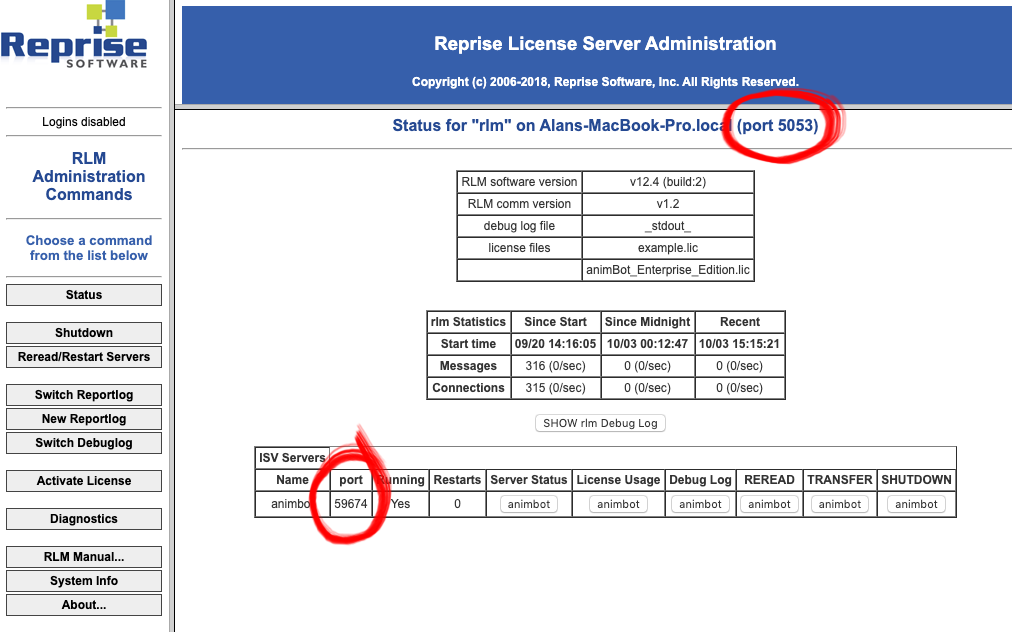RLM Ports
An RLM Server will use 3 different ports – one for the RLM webserver, one for the main RLM server process and one for the internal vendor daemon process (ISV).
1) Web Server Port
The web server is started automatically on port 5054 when rlm is started. To use the web server, simply point your browser to: http://ServerHostName:5054 and select the operation you would like to perform. If you’d like to change that port, start RLM with the -ws flag: rlm [-ws port]. This is only useful if you have multiple vendors running multiple RLM instances.i.e. rlm -ws 5064
2) RLM Server Process Port
It is usually the most important. By default it’s set to 5053. In case you have multiple vendors handled on a single rlm process, a single port will suffice and this port can stay as it is. Same for the web server port. Alternatively you can run one vendor per rlm process, which in this case you will need to set a unique port for each process and a unique port for each web server. To edit this port, you need to configure it in 2 places:
a) The animBot_Enterprise_Edition.lic file. Open this file with any text editor, at the end of the HOST line, change 5053 to the desired port. Save the file and launch/restart the server.
3) ISV port
This port is used for internal communications between the main RLM server process and animBot and can be specified on the ISV line of the license file by following the steps below. If a port isn’t specified on the ISV line then a random port will be assigned for the vendor daemon each time the RLM server restarts.
Open the animBot_Enterprise_Edition.lic file with any text editor and change the second line:
ISV animbot
to
ISV animbot port=4500
(replacing 4500 with your chosen port)
If you have a firewall, please ensure all 3 ports are open.
You can see which ports are those in the terminal or the status page of the RLM web interface:
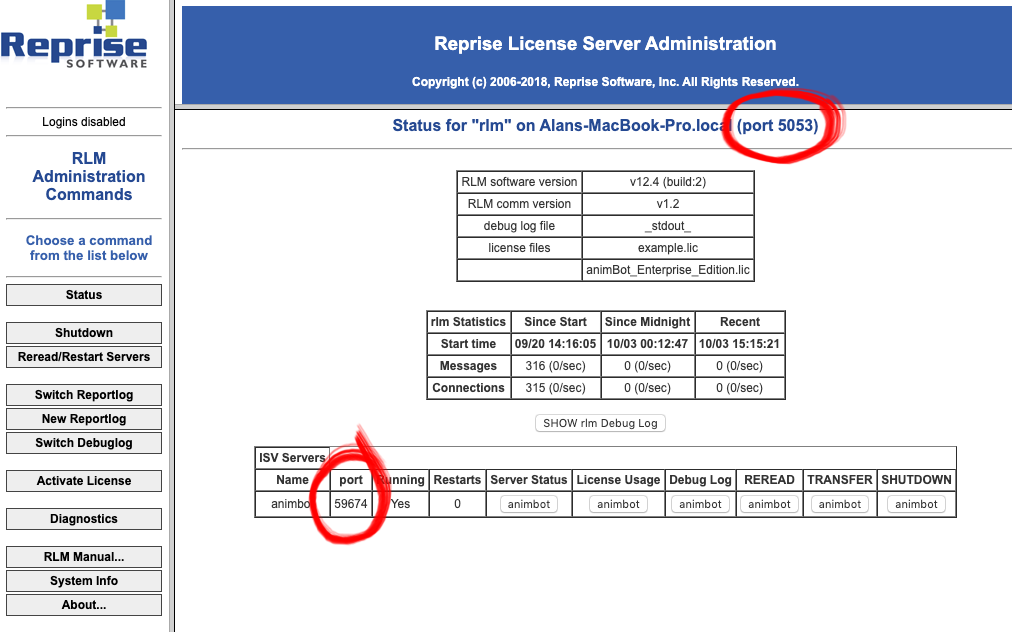
Back to main help page